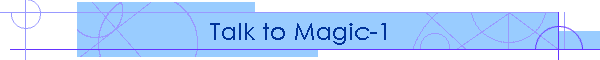
|
|
Telnet accessOn a temporary (and sporadic) basis, I've opened access to Magic-1 via telnet to anyone on the internet. All you need is a telnet client. Note, though, that many corporate firewalls will block telnet sessions. [note to previous Magic-1 users, I've changed the incoming port from 10001 to the default telnet port 23, so you no longer have to specify the port number]. The easiest way to connect to Magic-1 is to click here. If your system is set up the right way, this should launch a telnet session to magic-1.org. If this doesn't work, open up a command shell and type: telnet magic-1.org If all goes well, you'll end up with a blank screen. Hit <enter> a few times, and if everything is working, Magic-1 will respond with the following prompt: Magic-1 # If you are able to connect, but either get no output or strange output, that probably means the last person to use Magic-1 left something running. Type "CTL-C" to kill off any lingering process. To see what commands are available, type "help" or "?". There isn't much there at the moment, but you should be able to identify the IDE drives I have hanging off the machine, get time time and day from the RTC, etc. Also, if there are any user-mode programs loaded into the process table, you can execute them. (See "p" and "x" commands). I particularly recommend "Magic-1" (a.k.a. Eliza) and Original Adventure. I've password protected a few commands, such as setting the real-time clock, so that I don't have to redo things too often. The way this all works at the moment is via a Lantronix UDS-200 device server. This little gizmo creates a bridge between Magic-1's serial ports and the internet. It allows telnet access, as well as the ability to do serial port redirection. Very slick little gadget. If you are unable to get a connection, that means that someone else is currently connected (or I've disabled access while developing more software). Try back later. Please disconnect your telnet client after you are done. Only one connection at a time is supported. Email me if you have any problems. Or, for that matter, email me if it works. At the moment I don't have any way of knowing someone has telnetted in (other than seeing a different blinky light pattern. ..Bill
|